
Security-blog
Become smarter about cybersecurity.
Here, Morten Thomsen will be sharing knowledge, experiences, tips, and tricks from the cyber field and goes behind the scenes of current attacks, so organizations can identify vulnerabilities and strengthen their cybersecurity.
Get notified about new posts by following on Twitter and LinkedIn

6.KQL for Threat Hunting
This blog post delves into the practical application of KQL for threat hunting in cybersecurity. It explores how KQL can be utilized to enhance the speed and precision of threat detection and response within Security Operations Centers. Highlighting its versatility and effectiveness, the post offers insights into leveraging KQL to improve data analysis and bolster overall security operations.

5.Visualizing Data with KQL
In this blog post I will dive into the world of data visualization using KQL. You will discover how to transform raw data into insightful, graphical representations that can highlight trends, patterns, and outliers with ease.

Microsoft Defender XDR: Device Isolation and Contain Device
Microsoft Defender XDR offers numerous features, two of which are particularly crucial for incident management. Unfortunately, one of these important features is not well known, so I want to provide insights and share experiences where it is relevant. There's limited information available on the Contain Device feature, but I've explained it in a clear and comprehensible manner.
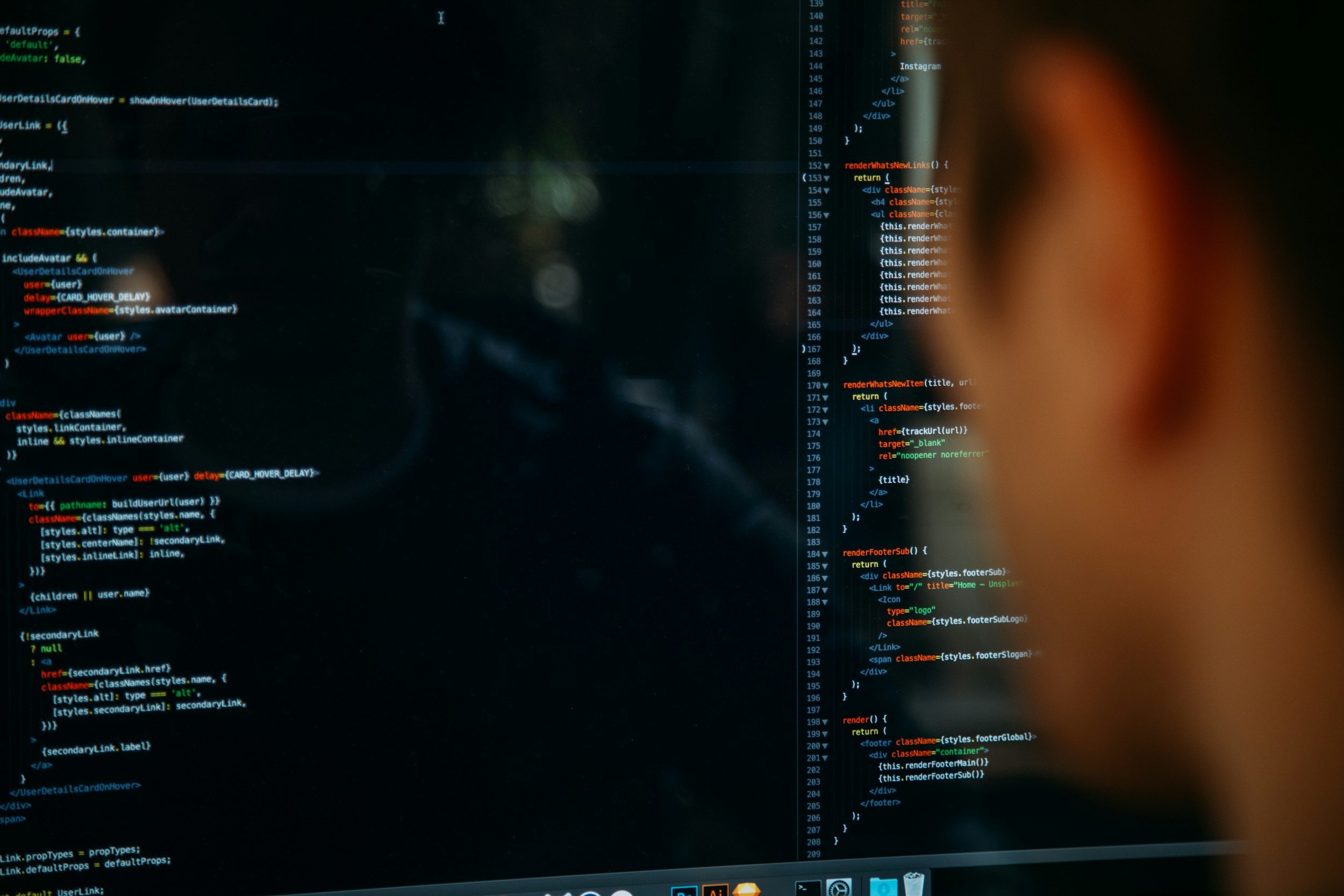
Part 10: Case Studies and Success Stories
In the final installment of the Defender XDR series, this 10th blog post shares some true stories of businesses that have effectively leveraged Defender XDR to derive benefits from their E5 Security license investments.

Part 9: Sentinel Integration to XDR
In this 9th blog post, I will explain what Sentinel Integration to XDR is, how it works, and why it is a game changer for SOC efficiency. I will also share my recommendations on how to get started with Sentinel Integration to XDR and what benefits you can expect from it.

Part 8: Secure Score
In the 8th blog post you will learn how to effectively leverage all your insights to prioritize tasks and obtain the assistance needed to secure your environment comprehensively, encompassing endpoints, email, applications, and identity.

Part 7: Cross-Domain Security
This 7th blog post explains how Microsoft's integrated solution helps you secure your organization from cyber threats in different domains.

Part 6: Advanced Hunting Queries
In this sixth blog post I will give you a deeper dive into Advanced hunting. It will show how to do advanced hunting queries in Microsoft XDR to proactively search for potential threats and suspicious activities.

Part 5: Microsoft XDR Advanced Hunting and Automating Security Workflows
In this fifth blog post I will explore how to use Microsoft XDR to automate security workflows and improve efficiency and response times. One of the key features of Microsoft XDR is advanced hunting, which allows you to run complex queries across various data sources and hunt for threats and anomalies. Advanced hunting can be combined with custom detection rules, which are a way to create custom alerts and trigger automated responses based on advanced hunting queries.

Part 4: Exposure Management
In this fourth blog post, I will go over the features and benefits of Microsoft Exposure Management and how it can help you lower your exposure and enhance your security posture. If you are a security professional looking for a better way to manage your security exposure, you might be interested in Microsoft Exposure Management in Microsoft XDR.
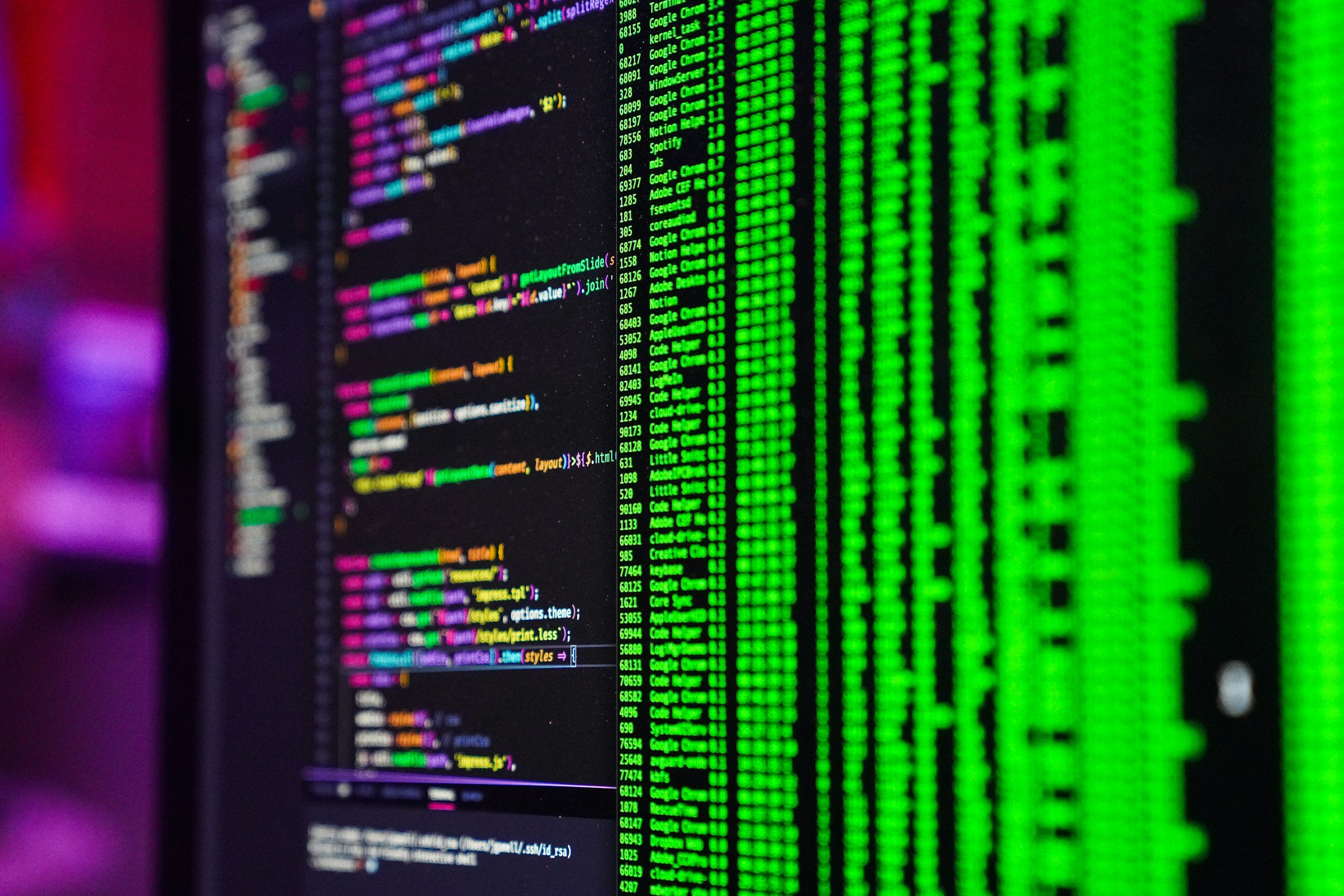
Part 3: Threat Intelligence
This is the third blog post where I will show how to work with threat intelligence feeds in Microsoft XDR. I will describe what threat intelligence means and how it helps in protecting against sophisticated and ongoing threats. I will demonstrate how to combine external and internal threat intelligence sources with Microsoft XDR to get more information and perspective into the alerts and incidents you face.

Part 2: Incident Response with Microsoft XDR
In this second blog post, I will share my view on how Microsoft XDR can boost your incident response and management approach. I will cover the benefits of Microsoft XDR, such as unified visibility, automated analysis, and built-in orchestration, and provide some best practices for leveraging its features to reduce the time and effort needed to respond and be proactive to security incidents.

Part 1: Exploring the Portal
A deep dive into the security.microsoft.com portal, its features, and how to customize it for different roles within an organization. How to navigate and customize the security.microsoft.com portal for your organization's needs.

New Attack Surface Reduction rules availible
Microsoft recently released 2 new Attack Surface Reduction rules.
In this post you will find the policies descripted and how to set it up. You can also find a short description on how to look at your audited rules so you can end up in Block mode.
Enjoy reading, hope you like it!
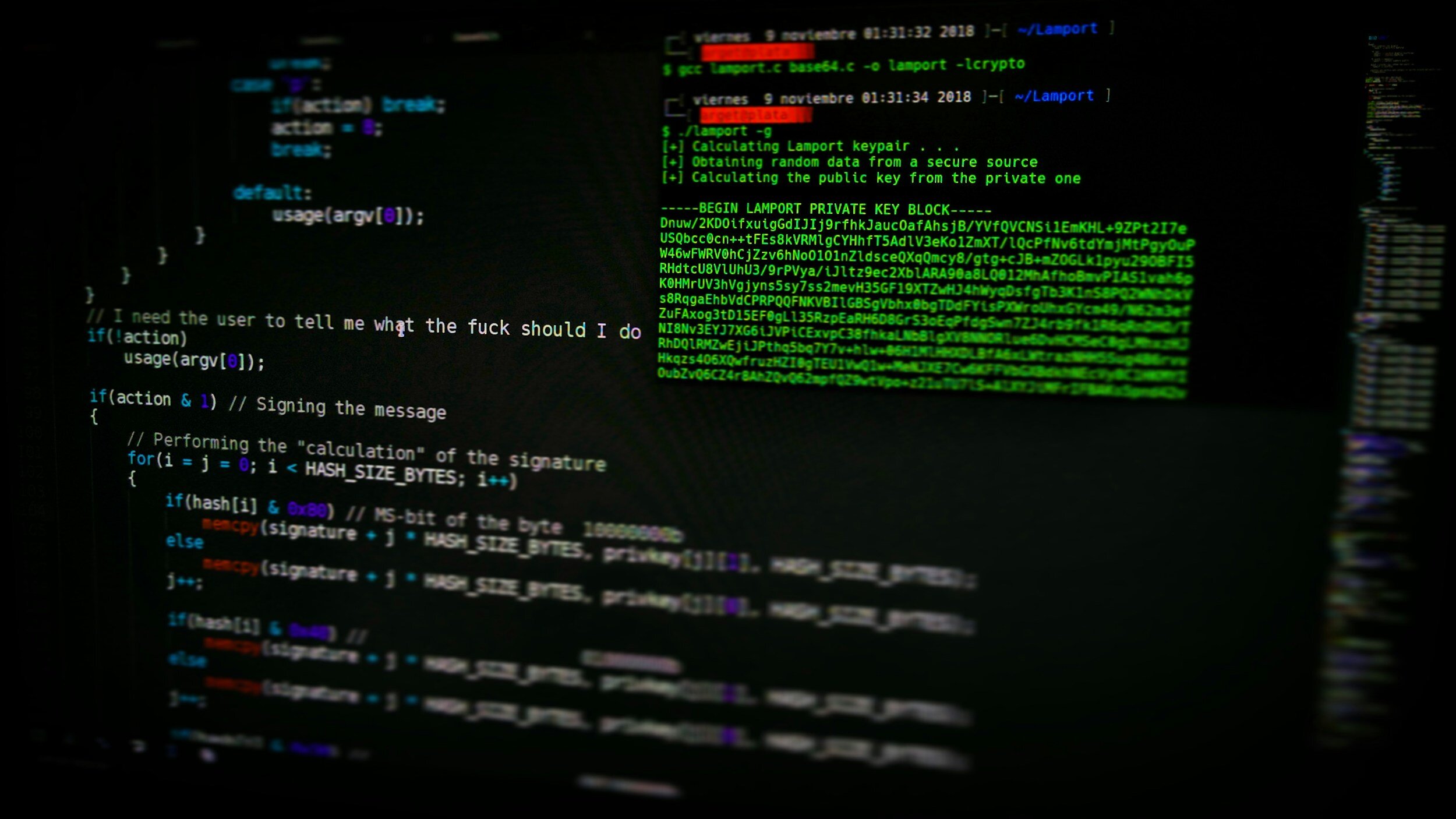
Leveraging Deception in MDE to improve early detection
Microsoft's recent introduction of deception technology in Defender for Endpoint marks a significant leap forward, offering a powerful tool to enhance Endpoint Detection and Response (EDR) capabilities and secure organizational assets from advanced attacks.
Enjoy reading, hope you like it!

Why should you use Microsoft 365 Defender
The question I often hear is why should we buy / use Microsoft 365 Defender (the E5 security license)???
I will provide you with some of the answers!
Enjoy reading, hope you like it!
